Today we are going to root another variant of Samsung Galaxy S5 which is the International Exynos with the model number SM-G900H. As alwa...
Today we are going to root another variant of Samsung Galaxy S5 which is the International Exynos with the model number SM-G900H. As always we’ll be using the CF-Root method to flash the rooted kernel using the Odin3 tool. This method is trusted by many xda renowned developers and contributor and thus is one of the most recommended method to gain root access on Samsung Galaxy devices. However, this method will trip the Samsung Knox security but there is nothing to be worried about it as this issue can be resolved later. You may follow this Guide on how to disable Samsung Knox Galaxy S5. So what are you waiting for? Move on and Root Samsung Galaxy S5.
Carefully read and follow the rooting instructions before you start rooting your phone. You should know rooting voids device warranty, Therefore proceed at your own risk and do not skip any step as stated in the tutorial. We AndroidCentral.US and Chainfire shall not be responsible if in case you damaged your device. The procedure for rooting galaxy s5 has been tested and is confirmed to be working.
Guidelines and Requirements:
- Samsung Galaxy S5 SM-G9ooH (International Exynos) with USB cable.
- CF-Root zip package for International Exynos Galaxy S5
- Make sure that you’ve installed USB drivers on your PC.
- Go to Phone Settings>Developers Options and Enable USB debugging.
- Before starting the rooting procedure check that you’ve got enough battery charge on your phone, at least 50% is recommended.
How to Easily Root Samsung Galaxy S5 SM-G900H
Step 1: First download 2 file
Step 2: Turn off your phone and Reboot it into Download Mode, Press and hold down the Volume Down + Home + Power buttons simultaneously till you see a warning on your screen. Further hit the Volume Up button to continue.
Step 3: Run Odin3
Step 4: While in download mode connect your Galaxy S5 to PC via the USB cable. At this stage, make sure that Odin has recognized your device. If not reinstall the drivers and try again. Once detected, you’ll notice the Added!! in the message section.
Step 5: Only check Auto Reboot and F. Reset Time options and rest leave the default settings in Odin.
Step 6: At last you’re one step away to root your phone. Click the PDA button and select theCF-Rooted kernel tar.md5 file from the folder you’ve earlier unzipped. Further hit the START button to flash the CF-Root on Galaxy S5.
Step 7: Wait for Odin to complete the flashing process, once it is done, it will notify you via the PASS!! message in Odin screen and at this point your phone will automatically reboots.
Step 8: When your phone boots normally, Open the app drawer and see that SuperSU has been installed. To verify root access, Open Google Play Store app on your phone and install “Root Checker“. Once installed run to make sure your phone is rooted.
Troubleshooting: Sometimes the device does *not* boot into recovery mode and root your device. Just do the entire procedure again if this happens. If it still will not install root and such, make sure that in Odin “Auto Reboot” is not checked. Then after flashing, pull the battery, and boot with VolUp + Home + Power button to boot into recovery manually. This will start the install process.
Congratulations!! You’ve now successfully Rooted Samsung Galaxy S5 SM-G900H. You’ve now full root access, you can install apps from Google Play Store which requires root access, flash custom recovery and you can also try Custom ROMs and Mods.





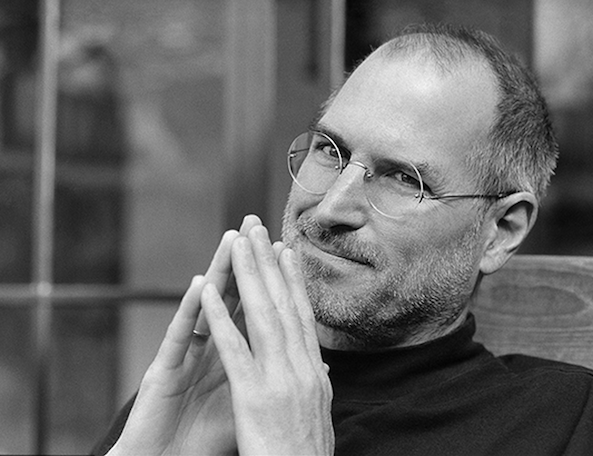









COMMENTS